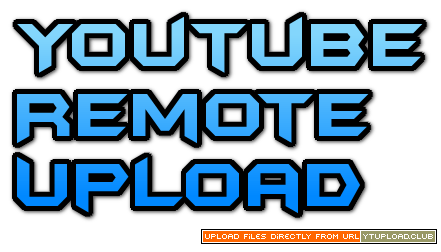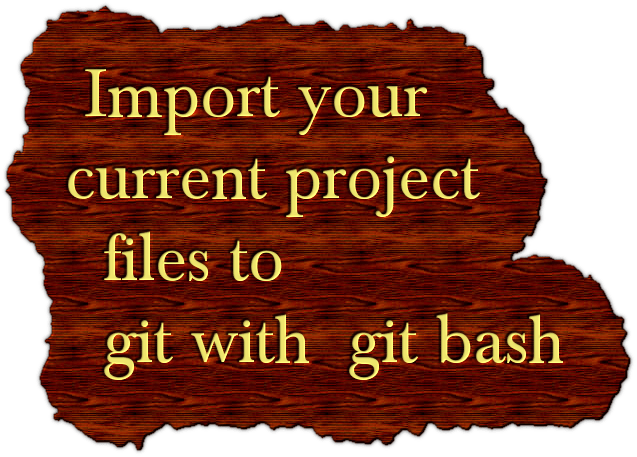After installation of vesta control panel in VPS we found that we were able to send emails from webmail client but were not able to receive emails. We dug into it and found that it was an exim (mail server) configuration that have to be changed. Error shown in log file at var/log/exim/reject.log look like this:
Sender verify failed for <[email protected]> host lookup did not complete
sender verify defer for <[email protected] temporarily rejected RCPT <[email protected]> : could not complete sender verify
You can check yours by typing
vi var/log/exim/reject.log in console.
So the fix is below:
1. Log in to your vesta cp admin account and click on server option on the top of control panel. You will presented with list of all the servers installed on your machine (server).
 2. Now click on the configure option of exim (mail server).
2. Now click on the configure option of exim (mail server).
 3. Now find – 'require verify = sender' in the configuration file you have been shown.
3. Now find – 'require verify = sender' in the configuration file you have been shown.
 4. Now delete require and chage verify to !verify and save the file by clicking on green save button just below it. Now you will be able to receive emails.
4. Now delete require and chage verify to !verify and save the file by clicking on green save button just below it. Now you will be able to receive emails.

Note : Now also mail server will not work properly if your hosting provider does not provide reverse DNS.