If you want to start you own google drive remote upload service than here we are providing a PHP script to do that.
- You can upload big size files easily if your server is big enough.
- It have an appealing UI(user interface) and works like a charm.
- Least configuration needs
- A newbie can also install it easily
- Only uses PHP, Mysql
- You can modify it as per your needs and redistribute it
- For demo go to : https://savedrive.faltutech.club
Updated On-> 30-6-2017
Change log:
-> Updated SDK
-> Made Installation Easy
How to update :
You need to install from scratch.
There are few server requirements too –
1. PHP Version Must be 5.6 or above
2. PHP max_execution_time must be more than usual 30 seconds. It can be different according to your server bandwidth, buffer size you set in config file and file size you have allowed.
3. Shared hosting have few restrictions, so it may not work in shared hosting environment.
4. If you have VPS and have installed nginx or squid proxy servers then you need to increase read time out.
5. May be you need to change few more settings according to your server setup.
For Support Comment Below.
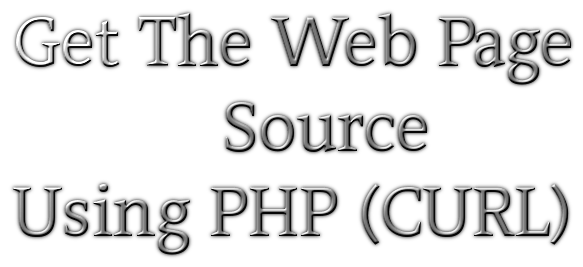

53 Comments
Remote Upload · 15th May 2017 at 12:50 pm
i want to add google adsense how to add it
Remote Upload · 15th May 2017 at 12:51 pm
because code is in html
faltutech · 15th May 2017 at 7:26 pm
You have to edit Index.php file and edit from line 107 and insert code. I will release update if you can’t do it yourself after 20 may.
Remote Upload · 15th May 2017 at 8:00 pm
Best Hosting or Minimum requirements for running Google drive script i want to buy scaleway hosting but i think it is unmanaged or without cpanel can u provide guide for the same (* How to setup hosting )
faltutech · 16th May 2017 at 9:39 am
If can pay internationally then scaleway is good choice. You can read this article for setting up hosting. But if you can't then bluehost cloud is ok. The minimum requirements depends upon on users at a time. 4 Gb ram is Ok to start with. You can choose the Vesta Control Panel to manage your VPS. But also see the available bandwidth as if it goes out then only ram will not help you. So you have to move to 1 Gbps port. Hope that helps
Kalpesh · 18th May 2017 at 12:27 pm
Is it possible to integrate this script with wordpress theme
faltutech · 18th May 2017 at 5:46 pm
sorrry, but I don’t know about wordpress achitecuture.
kalpesh · 18th May 2017 at 2:41 pm
Does the file gets deleted after uploading automatically from our hosting space
faltutech · 18th May 2017 at 5:48 pm
Yes file will be deleted automatically which will be uploaded to google drive. But sometimes failure cause the files to remain in files directory. so, check the folder regularly if it have any old file which failed to upload.
kalpesh · 24th May 2017 at 10:55 am
after login page shows dns error returns www.sample.com/code.php?code=4/ADwZypi2oJUbQfq6TAtu1UiFVMcVr6b59OKnE-K9E2E# with error message server DNS address could not be found. ERR_NAME_NOT_RESOLVED
kalpesh · 25th May 2017 at 12:35 pm
http://www.discountfree.net I have setuped script here u can check it is shwoing some error pls help
kalpesh · 10th June 2017 at 3:12 pm
Kindly update script it shows error which i got http://www.discountfree.net/remote_upload.php?url=aHR0cDovL2tzeXJiM3MuemJpZ3ouY29tL2ZncmlyL2UzYzdlYzUyMDc1NDhkNTgxMTE1OTY5YmM4MjE1ZmQxL1RoZSUyME11bW15JTIwJTI4MjAxNyUyOSUyMC0lMjBIRENBTSUyMC0lMjB4MjY0JTIwLSUyMEVORyUyMC0lMjA4MDBNQiUyMC0lMjBNYWtpbnRvczEzLm1rdg==
faltutech · 12th June 2017 at 11:22 am
I can see 404 error there — i think you have moved remote_upload.php somewhere else ?? try changing Your files folder permission to 777 .
rahul · 28th June 2017 at 3:56 pm
also getting error below
—————————————
400. That’s an error.
Error: invalid_request
Invalid parameter value for redirect_uri: Missing scheme: /code.php
—————————————————————————————— haven't moved anything and also permission is 777
faltutech · 28th June 2017 at 6:05 pm
You have to add the redirect uri in your api console. If you have did that then there is some issue with your redirect uri. You may have invalid characters in the URL. For further assistance please post your domain on which you are facing this issue?
rahul · 29th June 2017 at 10:53 am
https://rahul13.000webhostapp.com/
i have added the redirect url as code.php
but after clicking on this it shows
——————————————————————
This page isn’t working
rahul13.000webhostapp.com is currently unable to handle this request.
HTTP ERROR 500
—————————————————————————————-
what to do in this case. i have reloaded many times but constantly displaying the same error.
faltutech · 29th June 2017 at 1:35 pm
This is because your server cannot handle your request. May be you have some syntax error due to changes you made or your web host does not allow few functions which are needed by this script. You should go for vps hosting for this purpose.
dhrej · 29th June 2017 at 2:40 am
where is d $project id ? in the folder?
faltutech · 29th June 2017 at 1:36 pm
Project id can be found in your google api console.
dhrej · 29th June 2017 at 3:50 pm
http://shubhan.000webhostapp.com/
when i am clicking "click to authorise"
Invalid parameter value for redirect_uri: Missing scheme: shubhan.000webhostapp.com/code.php
the above error i am getting.how to fix it?
and please clear the installaiton text
b. Change $project_id with one you created above (line 34 of installation text)
in google developer api console i found client id is clint id= project id?
another question should i also replace $secret id (in the config.php) with my secret id?
and what error i m getting and how to solve it
faltutech · 29th June 2017 at 9:31 pm
First thing first — I think i need to change few files to make it easy for others to install. So i will be doing it on 30 july. Once it wil be done (hopefully same day) i will post the updated script. Now your questions’ answer – project_id is the project you created and not the client id and yes you have to replace secret with your secret id. Also you are using a free host which will most probably not work. So you should opt for VPS. If you don’t want to buy a vps right now, you can install xampp and check the functionality of this script.
Please wait for 24 hours and i will fix some of issues regarding installation.
faltutech · 30th June 2017 at 11:33 am
Script has been updated. Now try to install it and please do read installation.txt
dhrej · 30th June 2017 at 10:49 pm
I hosted your updated script in 123stream.xyz now after authetication when i inserting a direct link for uploading to google drive, site is returing to blank page.(I have joined https://groups.google.com/forum/#!forum/risky-access-by-unreviewed-apps this group for testing .so where d problem is happening?(I am sing degitalocean php my admin )
faltutech · 1st July 2017 at 5:59 am
Have you completed the config.php (if you have then the domain logo in text must have been changed). Please follow installation.txt and see the apache error logs (the main problem can be found only in these logs). What is the setup of server like php, apache versions etc.
faltutech · 2nd July 2017 at 5:33 am
Great, your website is working now. What were the problems you faced . Please comment here.
Kunal · 2nd July 2017 at 2:15 pm
Deleted due to very long size — it was a apache log file.
K · 2nd July 2017 at 2:17 pm
After clicking on Authorize displays black page with http://www.discountfree.net/code.php blank page u can check the same on my website
faltutech · 2nd July 2017 at 2:32 pm
‘PHP Fatal error: Uncaught InvalidArgumentException: Redirect URI must be absolute in /var/www/html/vendor/google/auth/src/OAuth2.php:731\nStack trace:\n#0 /var/www/html/vendor/google/auth/src/OAuth2.php(328): Google\\Auth\\OAuth2-‘ Which means your redirect URI is trouble. Have you updated the script as I have updated it few days ago. If you have updated the script then you must complete the config.php and must read installation.txt
Kunal · 2nd July 2017 at 2:46 pm
i have updated as per new script along with whole script as per ur guidance but still same error
faltutech · 2nd July 2017 at 2:59 pm
The error is ‘the redirect URI must be absolute’ . So you have to enter the site url in config.php as ‘http://www.discountfree.net’ (without slash).
faltutech · 2nd July 2017 at 3:04 pm
congrats! You have installed the script successfully.
Kunal · 2nd July 2017 at 3:06 pm
Now script is working fine but when i tried to upload mkv file got blank page and kindly tell from where to deleted file if script doesn't delete completed file
faltutech · 2nd July 2017 at 3:14 pm
Failed files can be deleted from files folder in root directory
kunal · 2nd July 2017 at 3:08 pm
MKV file error for zbigz file http://www.discountfree.net/remote_upload.php?url=aHR0cDovL2hmZ2R5MzIuemJpZ3ouY29tL2ZwZ2hnLzIwNTJiNzA0YmEyOGRiMDNhYmFlNTU2NzZjNTYxMDFlL1RoZS5GYXRlLm9mLnRoZS5GdXJpb3VzLjIwMTcuMTA4MHAuQmx1UmF5LngyNjQtU1BBUktTJTVCRXRIRCU1RC1TYW1wbGUtdGhlLmZhdGUub2YudGhlLmZ1cmlvdXMuMjAxNy4xMDgwcC5ibHVyYXkueDI2NC1zcGFya3Muc2FtcGxlLm1rdg==
faltutech · 2nd July 2017 at 3:14 pm
It’s because zbigz does not allow downloading of file second time from different IP and sometimes first time too. So, if first try failed then your chance is gone. You can upload file to some other host which allows remote url upload and hostlinking too e.g. uptobox.com
Kunal · 2nd July 2017 at 3:12 pm
Where to enter google adsense code
faltutech · 2nd July 2017 at 3:17 pm
you can enter it on line 15 in index.php but remember I have not developed it for commercial purpose.So, you have to tweak some html coding to make it look better with ads.
Kunal · 2nd July 2017 at 3:19 pm
But From savetodrive.net i can upload zbigz file to google drive
faltutech · 2nd July 2017 at 3:21 pm
can you upload it on second attempt too?
Kunal · 2nd July 2017 at 3:23 pm
i think zbigz has removed the bug not able to upload from any site even savetodrive.net
faltutech · 2nd July 2017 at 3:29 pm
You can still do it by installing glype proxy on your server and then generating link through it. but It will cost you double bandwidth.
Kunak · 2nd July 2017 at 3:24 pm
Thank u for all your efforts
faltutech · 2nd July 2017 at 3:30 pm
It’s ok
Kunsl · 3rd July 2017 at 5:11 pm
Bug while using for Firefox and Internet explorer –No event after clicking authorize
faltutech · 3rd July 2017 at 6:40 pm
You can change the css of authorize button and it will be solved.
Rahul · 12th July 2017 at 11:23 am
Hi can we store the files to a diffrent server
example :- I am hosting this php script on hostinger and it uploads the file to other server insted of its own Files foler. suppose it upload to Uptobox and then from that it uploads it to Gdrive
The main drawback of free hosting is that "it provides 70-90mb upload by php file" if you try to upload beyond this size it will displady an error.
if you haven't understand please reply i will try to explain again my question
faltutech · 12th July 2017 at 12:00 pm
No, it’s not possible because we have to have file on local storage (on server) for uploading the file to google drive. Second thing is that it is a resource intensive task(cpu, ram, network, I/O) to download and upload files. So, it is not wise to use free hosting services. You have to use a VPS for better performance. For personal use digital ocean $5 option is good. You can also get a cheaper option on Milesweb (Accepts Indian Payment Options), Scaleway also.
4shared Leecher · 14th August 2017 at 4:59 pm
Hi, i allready upload and setup with following your instruction. but i got a blank page when click a Authorize link. Can you help me?
faltutech · 14th August 2017 at 6:49 pm
you can check apache logs or tell me the url so that i can help
Andres G · 19th October 2017 at 4:57 am
Thank you for the script bro is so usefully!!
I wanna ask you something, how i can do the download and upload process from another backend servers…
i mean i have the form and do the authenticate method from:
http://mainsite.com/drive
But i wanna do the process form backend servers prepared for handle high traffic and requests
http://backendserver1.com
http://backendserver2.com
http://backendserver3.com
….
Thank you a lot
faltutech · 23rd October 2017 at 4:01 pm
You must have few checks before sending form data to one of these servers like : server load, disk space etc. Also you have to pass token to one of these servers and you have to put copy ‘vendor’ folder, and remote_upload.
In the end I would say you have to do a lots of work to make script work properly.
jazuly · 1st December 2017 at 11:47 am
this script using our bandwidth?
faltutech · 9th December 2017 at 2:27 pm
Yes. It will use your server bandwidth. But not you personal computer bandwidth.