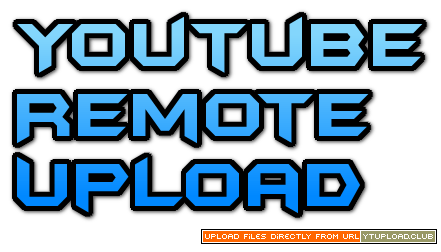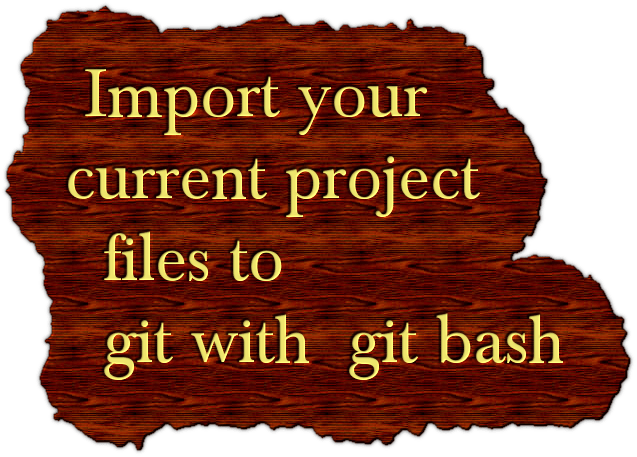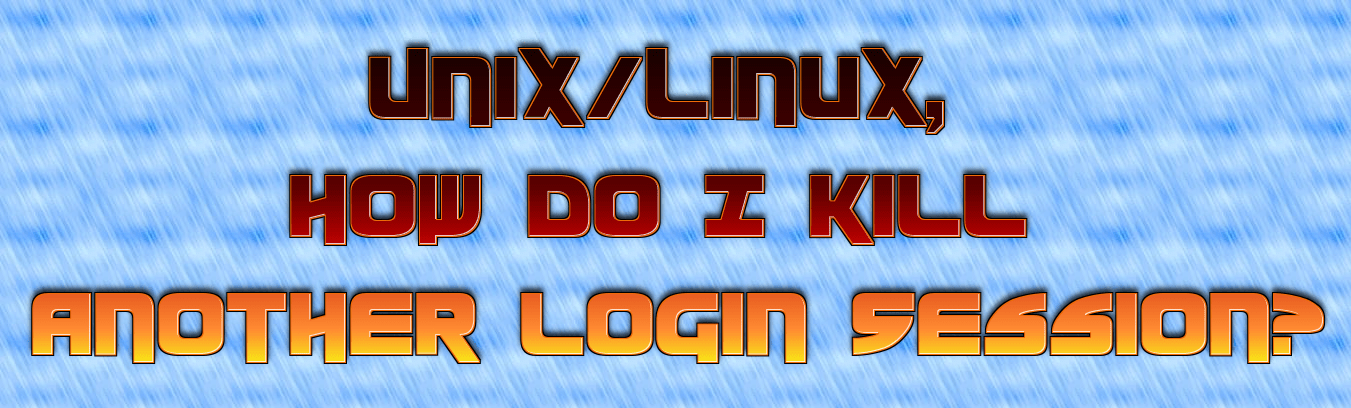There are few tips here which will help you protect your vps against attacks:
1. Change SSH port :
you can change it be logging into you server console with root privilages.
Then type
|
1 |
# vi /etc/ssh/sshd_config |
and find line #22 and replace it with the port you want to be a ssh port
Now restart server by typing
|
1 |
reboot |
2. Change phpmyadmin default url . You can do it in apache configuration file folder. In centos 7 with vesta cp installed the file is located in
|
1 |
/etc/httpd/conf.d/phpMyAdmin.conf |
edit it with command
|
1 |
vi /etc/httpd/conf.d/phpMyAdmin.conf |
and change Alias line
3. Keep On changing your account password with
|
1 |
passwd |
Command in the interval of few months