This is no longer working. You can download the unmodified PHP Script Here
Many times we have videos on our private servers or a video on another website which we would like to upload to youtube. If we don’t have file on our local storage then we have to download it first and then upload to youtube. Even if we have file on both places then too why to upload two times. It will be very convenient if we can upload only once and transfer at another place directly by link. Youtube do not provide this functionality built in. So there here we are for your rescue.
What if we are able to upload videos directly from our private server or any other website to youtube without downloading first to our computer? So, here is a service we are providing you at ytupload.club . Which will help you to upload remote videos to youtube directly. You just have to paste the direct link of the file and we will upload your file to your youtube channel. Before start uploading videos to youtube you have to create your channel otherwise you may see errors while uploading. Watch the video below to see how it works.
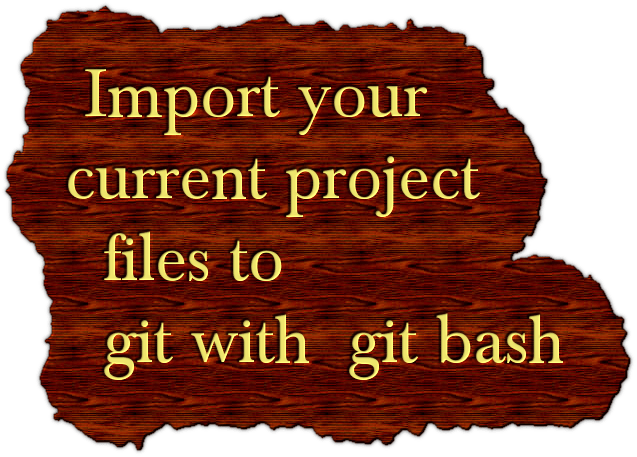

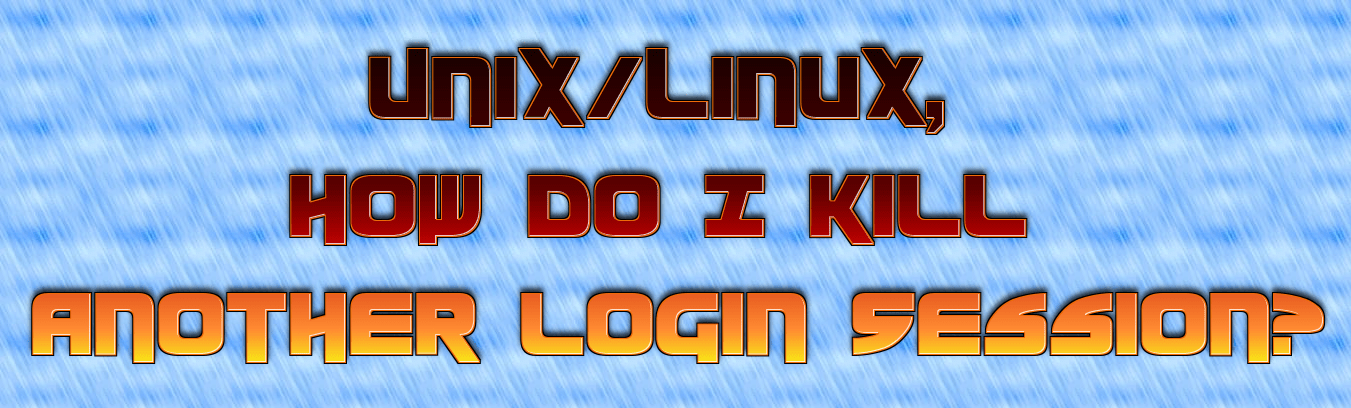
5 Comments
rahul · 3rd July 2017 at 12:16 pm
Please allow to upload 25 gb. or if possible give me the script
faltutech · 3rd July 2017 at 12:43 pm
Right now it’s not possible for me to give you the script. Ok have increased it to 26 GB. But if you want to upload 25 gb size files then your file link must be from very fast server because the time limit is 3 hour to upload the file.
Luca · 14th October 2017 at 3:06 am
Hi,
I’ve upload script and database. In client_secrets I’ve add all info, but when I click for authorization I get error Error: redirect_uri_mismatch
I created ID client OAuth 2.0 with redirect but don’t work
faltutech · 14th October 2017 at 4:08 pm
because your redirect uri does not match with what you have in your script and what you have in your google api setup..
to correct this :
1. download your client secrets from you google developer console
2. replace the client secrets (original) with yours.
3. check config.php and modify db options and site url
4. also make changes to change_account.php
Try these and if you still face errors then comment again.
Luca · 18th October 2017 at 7:04 pm
Don’t work
This is google api setup http://oi66.tinypic.com/2cgougp.jpg
I download, renamed in client_secrets.json and and I replace with original.
config.php and change_account.php are OK
Thanks for support